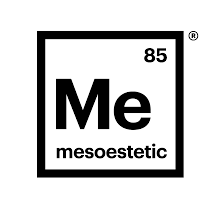Using Google Analytics to Monitor Success
Whatever the size of your website, I would recommend that you or your web company install Google Analytics to monitor it. This is a free service from Google which measures the amount of people who visit your website, the entry paths that they choose to take to get there and the activities they pursue whilst on your site.
You can install Google Analytics by inserting a small amount of code in the background of the website; all web developers should offer this. You can then choose to receive regular reports – most people do this weekly – about the use and performance of your site.
The amount of information offered from Google Analytics is staggering and you could spend your life analyzing it. In fact many people do just this and website analytics is a profession in itself and large online companies such as Amazon employ hundreds of people analyzing each aspect of their websites performance.
What to use Google Analytics for
The main information you need from Google Analytics is:
- the number of unique visitors coming to your site
- the most common pages
- the bounce rate
- the search terms that people are using to find you
Hits vs Visits
Many web companies will try to impress you with the number of “hits” you are getting to your site. The number of hits is not the same as the number of people who visited your site. Hits are the number of times the server which hosts your website is asked for items. This may be a photo, text or something else. This means that if one person looks at lots of pages they will be creating many hits.
Likewise, should you count one person who visits your site multiple times each time they go in? You or your team will probably look at your website many times over a month and you should only be counted once. This is why the metric to track is unique visitors. This is the amount of different individuals you have looked at your site during the specified period.
For most websites the most commonly visited page is the home page, from there however where to do people go? This gives you and indication of which topics they are interested in. You should use this information to show you what your users are most interested in. Focus on improving the most popular rather than the least used pages.
The Bounce Rate
The bounce rate is the number of people who looked at a page and went no further through the site. Essentially people who left your site for whatever reason. It is good for some pages to have a high bounce rate but bad for others.
For example if the page is the fill out an enquiry section you would hope the user fills this in and exits the site- hence a high bounce rate is acceptable. However it is not good to have a high bounce rate on your home page. This means that people are looking at what you have to offer and choosing not to leave your site. If this is the case you need to look carefully at your home page.
Keyword Reports
Finally look at the report in Google Analytics on the words people use to find your site. Are they the words you would expect people to be using and is the number of words used increasing month on month? An increasing amount of words is a good sign that Google is increasingly recognizing your site.
Google analytics is an incredibly powerful free tool that allows you to see how your website is performing in minute detail- the amount of data that it can give you is immense. However don’t get bogged down and concentrate on the main factors discussed above.
In our next Marketing Your Business Online Blog…SEO & Ranking! If you are interested in more in-depth business marketing training for the medical aesthetics industry, Cosmetic Courses are experts in providing this. Call us today on 0845 230 4110 or [email protected]