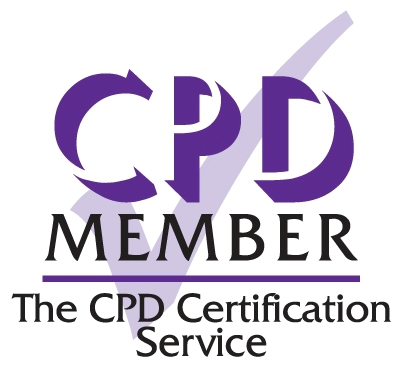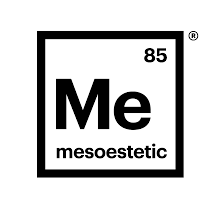Instagram is proven to be one the leading forms of marketing for any business, with high social engagement and brand awareness. As the app becomes more and more popular, the team behind our much loved visual sharing platform are adding new additions to what we can do. One of them being Instagram Reels!
You may have seen these pop up on your timeline (we’ve been using them on @cosmeticcourses), short videos used to explain treatments or a behind the scenes glance of your clinic.
Reels are versatile and if used correctly can be a great source of engagement for your page and deliver wider exposure.
How do I make a reel?
Instagram reels can be made on your clinic/business Instagram page:
- Open your page up and click the plus button at the top right of the screen, from here you will see a drop down, click “Reel”
- Your camera will open up, you can either record straight on to your reel or use an existing recording by clicking the bottom left icon to access your phone album
- Once you have your content you can either crop to make it shorter, or add other clips. Making sure it stays within the time limit
- When you have finished adding your clips, you will then be able to proceed to the next screen where you can add text and sound
- You can click the speaker button at the top to adjust your sound, either turn the background sound down or off and you can add music available on Instagram for a backing track
- If you wish to do a voice over on the video you can click the microphone at the top of the screen and press record to voice over your video (you don’t need to adjust any sound or add a voice over if you don’t want to)
- By clicking the text button you can add captions and titles, using the below video timeline to crop each caption to fit the right clip, you can also do this for stickers, emojis and drawings
- When you are finished you can press share and it will take you to the caption screen, here you can write the caption for the video, add hashtags (very important to get noticed!) and tag anyone involved
- Turn on the “also share to feed” toggle so it appears on your main feed too for more exposure, you can use the crop profile image button to preview what it will look like sitting on your main page
- Click share and watch the views come in! It is also worth sharing this on to your story letting your followers know you have a new reel to watch.
Have fun!
You’re first reel may not be the best, but keep going and looking at what other similar pages are doing to gain inspiration. The best way to use Instagram is to show your personality through your page, it can be quite daunting to show more of who is behind the page but figures have shown that by doing this you will see an increase in followers and engagement which in turn should convert to bookings.
Find out more
The Aesthetics Knowledge Hub is a great place for you to find answers to frequently asked questions. We recommend having a look at the Business and Marketing Knowledge Hub.